Can’t Read Light Text on Dark Backgrounds?
computing, tech support January 20th, 2008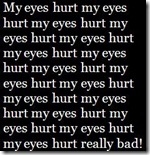 Some of my favorite blogs are designed with white (or light) text on a dark background. There’s only one problem. I can’t read them.
Some of my favorite blogs are designed with white (or light) text on a dark background. There’s only one problem. I can’t read them.
Evidently I’m one of those people who finds the contrast straining on the eye. It’s OK for a minute or so, but if I’m reading a lengthy article, after a while my eyes get very tired and I have to stop.
Also, when I click onto another page, the image from the light-on-dark page remains, sort of like a picture negative.
So what do I do to keep reading those blogs? I created a little bookmarklet in my Firefox web browser that contains java script to swap the color contrast. When I click the button, light goes dark, and dark goes light. Ahhh! Much better.
The only problem is that I can’t find a way to do the same thing for my readers who use Internet Explorer. Believe me, I’ve tried. If anyone knows how to create a bookmarklet for java script, let me know and I’ll post it.
To create this bookmarklet in Firefox, make sure you have an active Bookmarks Toolbar. Click View > Toolbars and make sure Bookmarks Toolbar has a checkmark next to it. If not, click it and it’ll be activated.
Drag this link up to your Bookmark Toolbar and drop it there. It’ll create a button that you can rename if you want. Right-click the button, left-click Properties and in the Name field enter something like Switch Contrast or whatever you want to call it. Click OK.
Now when you visit a blog or web site that uses light text on a dark background, click that button and the colors will be inverted!
If you don’t have Firefox, you can get it here. I’m not a fan of Internet Explorer, so I take every chance I get to sing Firefox’s praises. If you need some help with this tip, drop a comment in the drawer or email me at kathyblog07 [at] gmail [dot] com and I’ll be happy to help you!
Post addendum: Whoops! I need to clarify that I did not write the java script. I created the bookmarklet from script I found on the web. I cannot properly credit the person who wrote it because there is no linkback to his site. All I know is his name is Robert. That’s all I could find at the site I found the script on. So, thanks Awesome Java Script-writing Robert Somebody. You’re saving our eyes!
 Stumble it!
Stumble it!


December 26th, 2008 at 12:10 pm
pietro and Yetti — Thanks for chiming in. I’ve found that some people are fine with light on dark and some are not. It’s great to know there are ways to deal with it if you’re one of the unlucky ones who finds that hard to read.
November 7th, 2009 at 2:42 am
Hi kathy, Thanks for the great tips, I’m using the dark theme in my blog, really help.
.-= Riez´s last blog ..USB Safely Remove 4.2 Released =-.
November 7th, 2009 at 4:54 pm
I don’t know if anyone has already mentioned this or not, so many people have posted. In IE…
To override website font and color settings
If you want to have the fonts and colors you specify in Internet Explorer to be used for all websites, regardless of the fonts that have been set by the website designer, follow these steps:
1.Click to open Internet Explorer.
2.Click the Tools button, and then click Internet Options.
3.Click the General tab, and then click Accessibility.
4.Select the Ignore colors specified on webpages, Ignore font styles specified on webpages, and Ignore font sizes specified on webpages check boxes, and then click OK twice.
On pages that I have difficulty reading highlighting will usually do the trick.
.-= Moonshadow´s last blog ..K-Monster’s Halloween Birthday =-.
November 7th, 2009 at 9:10 pm
I have this issue and as unpopular as it is I like IE. I just highlight the text and tadaa its readable without the pain! I also have a husband who likes to type black on black background so people can’t read it, this works for that scenario as well.
November 10th, 2009 at 5:51 pm
Riez — But your site looks fine with the light background. No problems for me there!
Moonshadow — That all sounds familiar. Thanks for the tip!
Melissa k — A colleague of mine uses your technique. Your husband is a real jokester, isn’t he?
December 26th, 2009 at 11:07 pm
I think that IE does some strange stuff, especially since IE 8. Switching to compatibility mode solves many things.
.-= Alzheimer’s Disease Support´s last blog ..What Causes Alzheimer’s Disease? =-.